Earlier this year, we were excited to announce wildcard cache purging. This greatly improved cache management and allowed users to purge a specific file extension, directory or query parameter without affecting other content or having to rely on hundreds of API calls.
Today, we're even more excited to announce that we're taking this up yet another level by introducing tag based cache purging.
It's part of our mission to power advanced, massive scale content delivery and we believe this update opens a plethora of new opportunities for advanced cache management. Besides clearing cache just for a specific URL group, you can now carefully tag responses beforehand, such as with a customer or product ID. You can then use these tags to granularly refresh cache as needed.
Additionally, we also implemented the tag based purging to support wildcard matching, allowing you to construct complex data structures. We are excited to hear about how this is being used in the real-world.
bunny.net now supports 4 ways to purge cache:
- By full URL
- Full zone purge
- Wildcard URL or folder purging
- Wildcard tag based purging
Using Cache Tags
To tag a request, simply add a CDN-Tag header on the desired files on your origin server. Any response that goes through the bunny.net CDN will automatically be tagged and added to the system.
To purge based on the CDN-Tag header, we have added a new optional input field to the purge screen. This allows you to
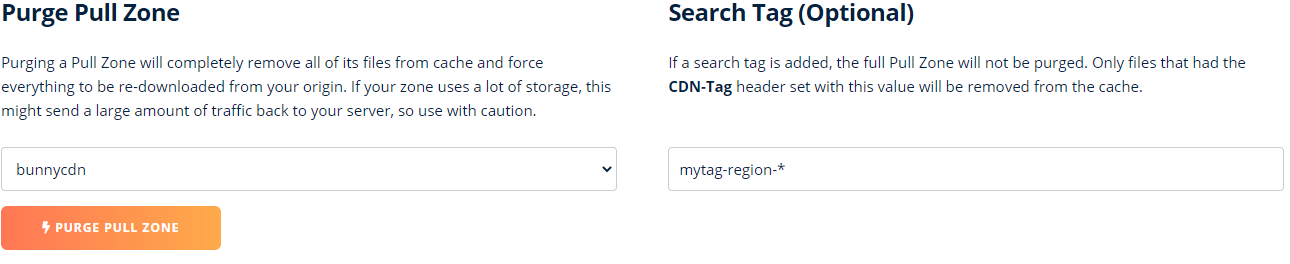
Tag purging is just as fast as other methods. Within seconds, bunny.net will clear all tagged files across the network. In fact, most tag purge requests should finish within less than a second worldwide.
Hop on and get caching!
It's always been our aim to not charge extra, even for advanced features, and this is no exception. We're delighted to announce tag based purging is now available for all accounts with no additional costs, so hop on and start caching!


