What is latency in networking?
Introduction
In general terms, latency is the time delay between a user’s action and the response to the action. In an online setting, latency would be the time delay between an action from a user who is interacting with a website (e.g. clicking on a link) or a software application (e.g. tapping send on WhatsApp) and the response (complete loading of web page or double-tick delivery receipt on WhatsApp).
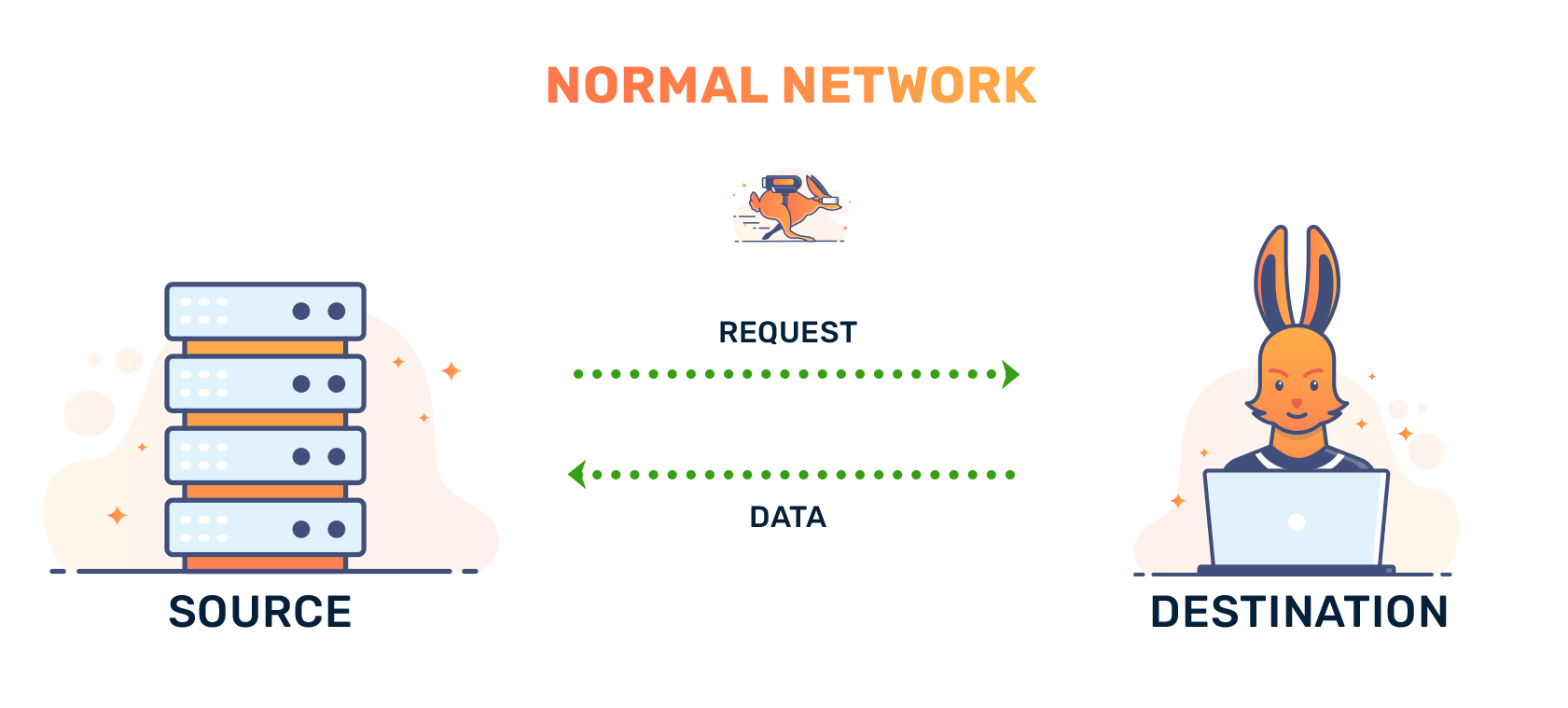
Although data on the internet can travel very quickly (at the speed of light for fiber optic cables), latency cannot be completely eliminated due to reasons such as distance and networking routing. In a worst-case scenario, latency can become so high that packets are lost. Thus, keeping internet latency to a minimum is important. Lower network latency increases website performance and user satisfaction; it can even affect search engine optimization (SEO) performance.
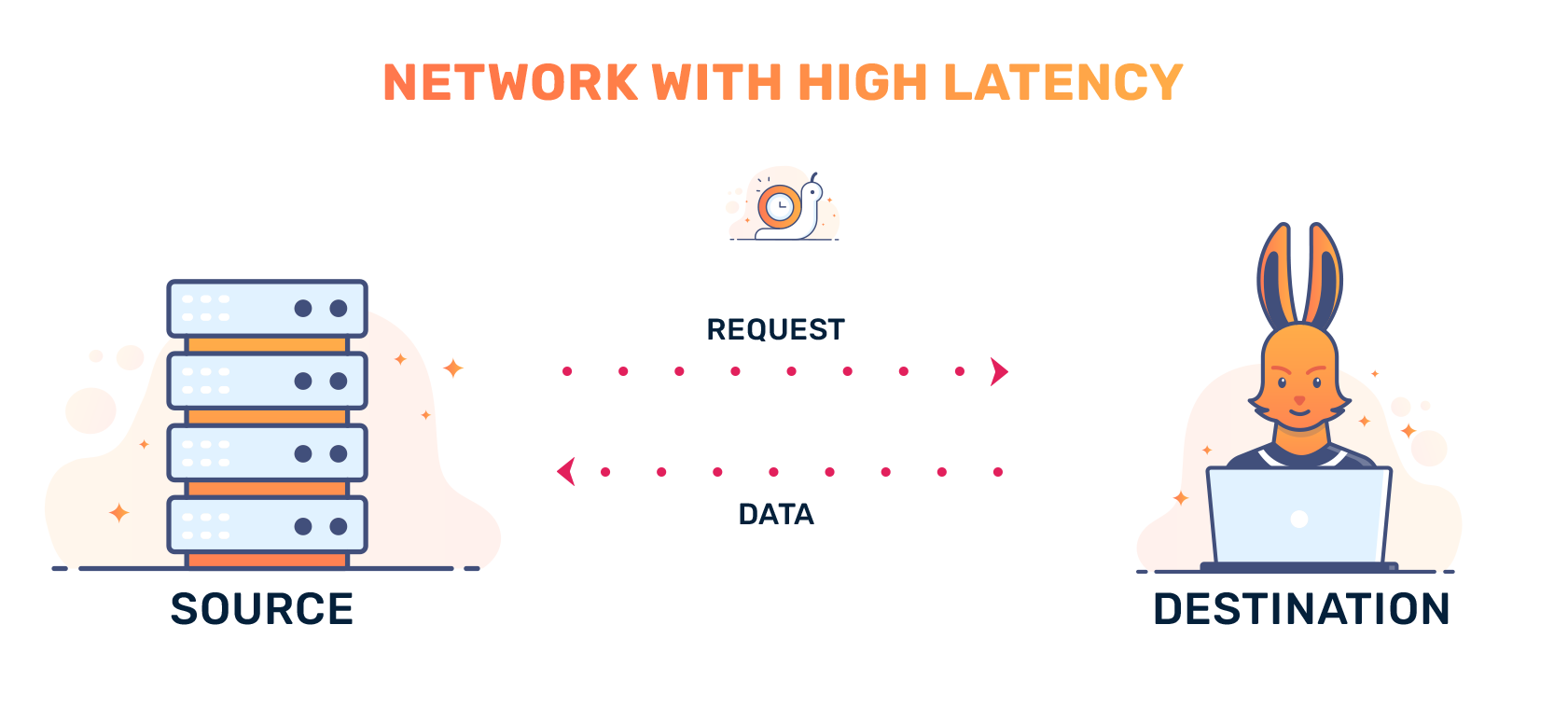
Network latency, throughput, and bandwidth
Network latency, throughput, and bandwidth can all affect the performance of your website or web application. Although they are highly-related, they are distinct terms. Bandwidth refers to the maximum amount of data that can pass through in a given amount of time. For example, a 100 Mbps bandwidth connection allows a theoretical maximum of 12.5 (100 / 8 = 12.5) megabytes of data to pass through every second. Throughput refers to the average amount of data that actually passes through. Throughput may not reach the maximum theoretical bandwidth because of latency. Increased latency means time is wasted on waiting for responses instead of data transmission. Thus, maximum throughput is a function of bandwidth (the higher the better) and latency (the lower the better).
Factors affecting latency
Several different factors can contribute to increased latency in website and application performance.
- Physical transmission medium: Fiber optic cables are the most responsive, allowing data transmission at the speed of light. Copper wires are slower. Wireless transmissions also exhibit higher latency compared to wired transmissions.
- Geographical distance: Even though fiber optic cables can allow data transmission at the speed of light, there are differences in data transmission delays between two computers a hundred miles away from each other versus two computers spread halfway around the globe.
- Routing: The internet is not a single network. It is made up of many smaller networks that are connected to one another. Data packets going across the internet often have to cross different networks to get to their eventual destination. When data packets have to cross networks, routers have to process these data packets to send them across. The processing time adds to the overall latency.
- Web application design: The way a website or web application is designed can also contribute to the latency experienced by the end user. For example, content-heavy websites that use a database-driven content management system increase latency because loading a page requires the content management system to perform many operations to retrieve content and render the content into a webpage for display to the end user.
How to reduce internet latency
internet latency can be reduced at two ends: the user end and the web server end. On the user’s end, switching to fiber optic connections and using wired Ethernet connections instead of wireless connections will significantly reduce the amount of internet latency.
On the web server’s end, content delivery networks (CDNs) can mitigate the latency effects resulting from geographical distance and routing. CDNs often have multiple servers in different continents, which greatly reduce the physical distance and number of different networks that content must travel to the end user.
Web designers can also reduce the effects of latency. They can optimize images to make them smaller, eliminate render-blocking resources by moving <script> or <link> tags to the bottom of a page’s HTML code, or minify JavaScript and CSS files.
